VS Code plugin
You can install it from the VS Code marketplace. This plugin provides a rich development environment for MoonBit, including functionalities like syntax highlighting, code completion, and more.
Step 1: Install the latest VS Code version.

Step 2: Click Extension on the left, search “MoonBit” and install VS Code MoonBit extension.
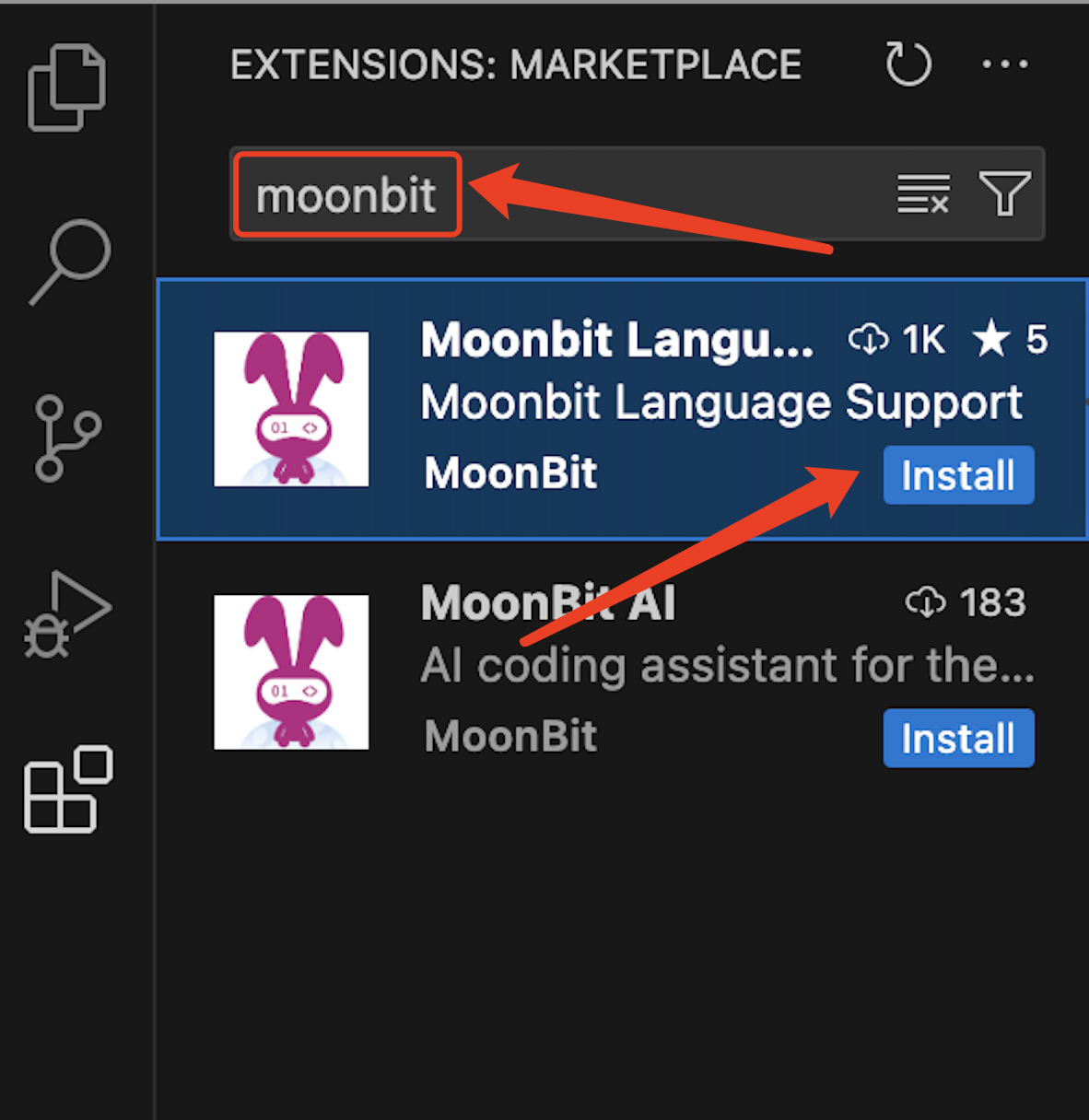
Step 3: Press the shift+cmd+p shortcut (for Mac, use ctrl+shift+p on Windows or Linux), and type MoonBit:install latest moonbit toolchain. Then a prompt will appear, click “Yes” and wait for the program to download.
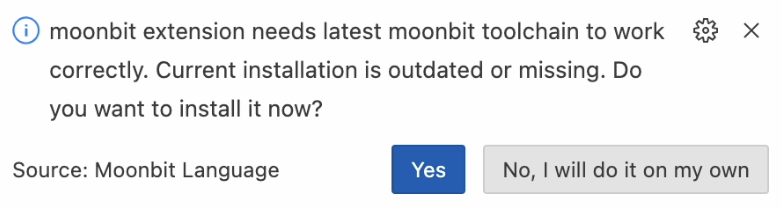
Step 4: After the download is complete, open the terminal and enter moon new hello && code hello to create and open a new project.
Step 5: Once the project is launched, open the terminal again and enter the moon run main command to start executing the code.
Further reading
- Read about how-to guides in the Diátaxis framework